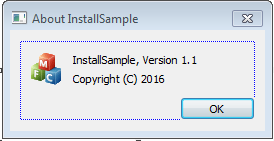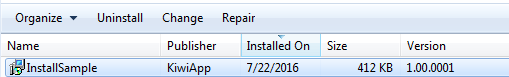When upgrade windows application. Windows Installer shows error, "Another version of this product is already installed...."

First, check the application version which installed to PC:
Programs and the Features: Version 1.00.0000 is application version in InstallShield.Project Assistant.
InstallSample's PRODUCTVERSION is default 1.0.0.1
Install Sample application which show default About Dialog.
Second, modify the application and upgrade it.
Set about's caption to be 1.1.
Set PRODUCTVERSION to be 1.0.0.2
Set Application version to be 1.00.0001.
Find General Information of InstallShield and generate a new GUID.
New Upgrade Path: Right click Upgrade Paths and new upgrade path.
Open InstallSample.msi
Keep setting and modify Max Version to be 1.00.0003
Rebuild InstallShield and setup application again.
The application was upgraded!